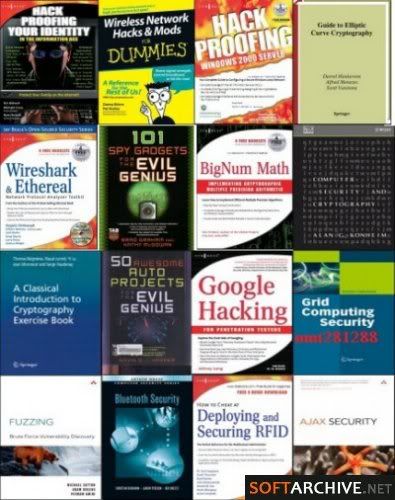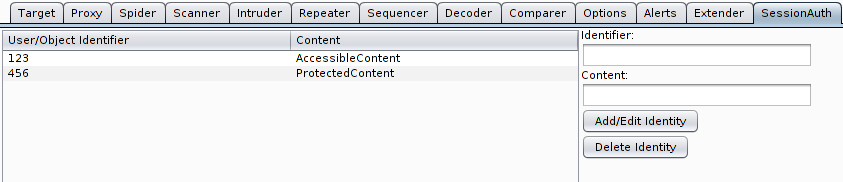How To Approve Your Adsense Account
" How to Approve Your Adsense Account " ok so lets start ! step 1: sign up an account at Docstoc.com step 2: Go to your docs...
http://kingofdkingz99.blogspot.com/2011/10/how-to-approve-your-adsense-account.html
"How to Approve Your Adsense Account"

ok so lets start !
step 1: sign up an account at Docstoc.com
step 2: Go to your docstoc profile page and Fill the profile information completely.
step 3: You can check the profile completeness above the profile page. If your profile completeness reaches above 90% then you can proceed. it is recommended that you should fill complete information in profile page.
step 4: Upload any documents with file types: doc, xls, ppt, pdf, rtf, txt, docx, xlsx, ppts (check Supported file types)
step 5: Upload atleast 12 documents.
step 6: Go to doccash page and click apply for adsense account.
step 7: You get an email verification mail and go through the link.
step 8: Then you get an mail for application fill up. Go to that link and fill the application.
step 9: After filling the application you get the message that your "Your application will be reveiwed and replied soon in 1-2 days".
step 10: Happy Earning.
ok so lets start !
step 1: sign up an account at Docstoc.com
step 2: Go to your docstoc profile page and Fill the profile information completely.
step 3: You can check the profile completeness above the profile page. If your profile completeness reaches above 90% then you can proceed. it is recommended that you should fill complete information in profile page.
step 4: Upload any documents with file types: doc, xls, ppt, pdf, rtf, txt, docx, xlsx, ppts (check Supported file types)
step 5: Upload atleast 12 documents.
step 6: Go to doccash page and click apply for adsense account.
step 7: You get an email verification mail and go through the link.
step 8: Then you get an mail for application fill up. Go to that link and fill the application.
step 9: After filling the application you get the message that your "Your application will be reveiwed and replied soon in 1-2 days".
step 10: Happy Earning.






































.jpg)