Setting up Ardramax Invisible Keylogger 3.1 PICTURES+ DOWNLOAD LINK+DETAILS
Ardamax Keylogger is a keystroke recorder that captures user's activity and saves it to an encrypted log file. The log file c...
http://kingofdkingz99.blogspot.com/2011/10/setting-up-ardramax-invisible-keylogger.html
Ardamax Keylogger is a keystroke recorder that captures user's activity and saves it to an encrypted log file. The log file can be viewed with the powerful Log Viewer. Use this tool to find out what is happening on your computer while you are away, maintain a backup of your typed data automatically or use it to monitor your kids. Also you can use it as a monitoring device for detecting unauthorised access. Logs can be automatically sent to your e-mail address, access to the keylogger is password protected. Besides, Ardamax Keylogger logs information about the Internet addresses the user has visited. Steps of installing are given below.
First run the installer, install it. Then Run the Ardramax Keylogger.

Now right click on the Ardramax Keylogger, Click ENTER REGISTRATION KEY option.Now enter the Serial Key and Name. You will find this in download archive who's link is in the end of the tutorial.

Always remember that ctrl+alt+Shift+ H is used to either hide or to show the Ardramax Keylogger if installed in the computer you are using.
Now, as you have installed the Ardramax , so now all the logs will be catched by it. What ever you type, your passwords , your text everything will be stored in it. You can view them by right clicking the ardramax icon in the tray and clicking VIEW LOG.

OPTIONS OF ARDRAMAX KEYLOGGER 3.1
General
To View the options, right click on the ardramax icon in tray and click Options.

When you have clicked option the first thing you will see is the Log part.
In this you can View you logs , Clear all logs and also Stop Logging which means ardramax won't catch any logs form your PC now.

Now the second option is Invisibility. With this you can manage the Visibility of the ardramax key logger. You can read them and do as you like to. I recommend to tick all options if you are doing this in your friends computer.

Now the next option is Security. From here you can put PASSWORD. So whenever anyone opens ardramax accidently , it will ask for password. Which only you know.
Click ENABLE to add password.

Next option is Web updates. If you update then ardramax will automatically updated with new versions.
Next portion is Options. Tick both the options. It would be safe and secure.
You can also change the shortcut to Hide or View the Ardramax.
Self destruct will automatically destroy the Ardramax Keylogger on the given date selected by you.

Delivery
This adjusts how you want to send the keyloggs. It can be via Email , FTP or Network.
In control Section you can adjust the time in which logs should be send.
You can choose the Delivery methods.

In the next options that is email , ftp and network you can set them as they suite to you. If you are entering a Gmail address then the SMTP HOST will be smtp.gmail.com and port will be 465. Or you can click to FIND and cross check it.
Monitoring
This is the option in which you can select what all things you want , which chat logs you want like yahoo , msn etc. I prefer you to tick all.
Now OPTION part is finished.
REMOTE INSTALLATION OF ARDRAMAX KEYLOOGER
To open remote installation, right click on the ardramax icon in tray and click Remote Installation.

Click Next then. You will see Appearance. I suggest you to select Windows System folder as it would be the best option and work for long.

The Append Keylogger engine to file or another application will bind another program with the ardramax keylogger. You can add your istealer , rat or any other file if you want.
Now click next. You will see Invisibility option. Tick all of them as they will hide ardramax fully and will be out of the notice of the user of the computer.

Click next. You will now see Security option. In this you can add a password. So if accidently the user of computer opens the ardramax, it will pop up for the password which only you know :P So you will be on the safe side.
:P So you will be on the safe side.

Click next. You will see web updates. It on you if you wanna enable them.
Click next. You will see Tick both of them. And if you wanna change the shortcut to Hide or Enable the Ardramax , you can do so. Default is ctrl+alt+shift+H
Self destruct will automatically destroy the Ardramax Keylogger on the given date selected by you.

Click next you will see Control now. Through this you can adjust how to want to get logs. It can be by Email , FTP or Network.

Click next you will see the Email Settings. Do as you want.
Click next and tick all of them.

Click next you will see Screenshot option. This means that ardramax will send you a Screenshot of the activity which the user of computer is doing the the time selected by you.

Click next and you will see Destination. You can change the destination folder if you want. You can also change the icon of the install.exe

Now click next and then finish. Now a new window will pop up showing the created installation pack.
Save this in you pendrive and then go in a cyber cafe , run this and enjoy many logs. I do the same. Or go to you fiends house, say him this is a nice game , install it and enjoy his passwords and emails.
Or if you want to do this by FTP , go to Free Hosting Angel then register there and at the end of the registration you will see a option like in the screen shot. Select it.
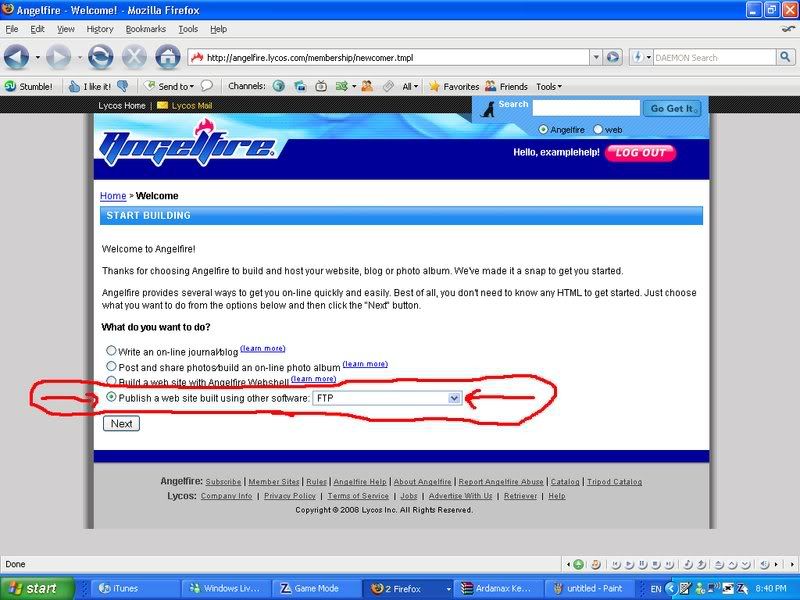
Now go back to your keylogger , put the information given by them in the FTP tab , and enjoy.

Here is the Download link of Ardramax Keylogger 3.1 + Working Serial
First run the installer, install it. Then Run the Ardramax Keylogger.

Now right click on the Ardramax Keylogger, Click ENTER REGISTRATION KEY option.Now enter the Serial Key and Name. You will find this in download archive who's link is in the end of the tutorial.

Always remember that ctrl+alt+Shift+ H is used to either hide or to show the Ardramax Keylogger if installed in the computer you are using.
Now, as you have installed the Ardramax , so now all the logs will be catched by it. What ever you type, your passwords , your text everything will be stored in it. You can view them by right clicking the ardramax icon in the tray and clicking VIEW LOG.

OPTIONS OF ARDRAMAX KEYLOGGER 3.1
General
To View the options, right click on the ardramax icon in tray and click Options.

When you have clicked option the first thing you will see is the Log part.
In this you can View you logs , Clear all logs and also Stop Logging which means ardramax won't catch any logs form your PC now.

Now the second option is Invisibility. With this you can manage the Visibility of the ardramax key logger. You can read them and do as you like to. I recommend to tick all options if you are doing this in your friends computer.

Now the next option is Security. From here you can put PASSWORD. So whenever anyone opens ardramax accidently , it will ask for password. Which only you know.
Click ENABLE to add password.

Next option is Web updates. If you update then ardramax will automatically updated with new versions.
Next portion is Options. Tick both the options. It would be safe and secure.
You can also change the shortcut to Hide or View the Ardramax.
Self destruct will automatically destroy the Ardramax Keylogger on the given date selected by you.

Delivery
This adjusts how you want to send the keyloggs. It can be via Email , FTP or Network.
In control Section you can adjust the time in which logs should be send.
You can choose the Delivery methods.

In the next options that is email , ftp and network you can set them as they suite to you. If you are entering a Gmail address then the SMTP HOST will be smtp.gmail.com and port will be 465. Or you can click to FIND and cross check it.
Monitoring
This is the option in which you can select what all things you want , which chat logs you want like yahoo , msn etc. I prefer you to tick all.
Now OPTION part is finished.
REMOTE INSTALLATION OF ARDRAMAX KEYLOOGER
To open remote installation, right click on the ardramax icon in tray and click Remote Installation.

Click Next then. You will see Appearance. I suggest you to select Windows System folder as it would be the best option and work for long.

The Append Keylogger engine to file or another application will bind another program with the ardramax keylogger. You can add your istealer , rat or any other file if you want.
Now click next. You will see Invisibility option. Tick all of them as they will hide ardramax fully and will be out of the notice of the user of the computer.

Click next. You will now see Security option. In this you can add a password. So if accidently the user of computer opens the ardramax, it will pop up for the password which only you know
 :P So you will be on the safe side.
:P So you will be on the safe side.
Click next. You will see web updates. It on you if you wanna enable them.
Click next. You will see Tick both of them. And if you wanna change the shortcut to Hide or Enable the Ardramax , you can do so. Default is ctrl+alt+shift+H
Self destruct will automatically destroy the Ardramax Keylogger on the given date selected by you.

Click next you will see Control now. Through this you can adjust how to want to get logs. It can be by Email , FTP or Network.

Click next you will see the Email Settings. Do as you want.
Click next and tick all of them.

Click next you will see Screenshot option. This means that ardramax will send you a Screenshot of the activity which the user of computer is doing the the time selected by you.

Click next and you will see Destination. You can change the destination folder if you want. You can also change the icon of the install.exe

Now click next and then finish. Now a new window will pop up showing the created installation pack.
Save this in you pendrive and then go in a cyber cafe , run this and enjoy many logs. I do the same. Or go to you fiends house, say him this is a nice game , install it and enjoy his passwords and emails.
Or if you want to do this by FTP , go to Free Hosting Angel then register there and at the end of the registration you will see a option like in the screen shot. Select it.
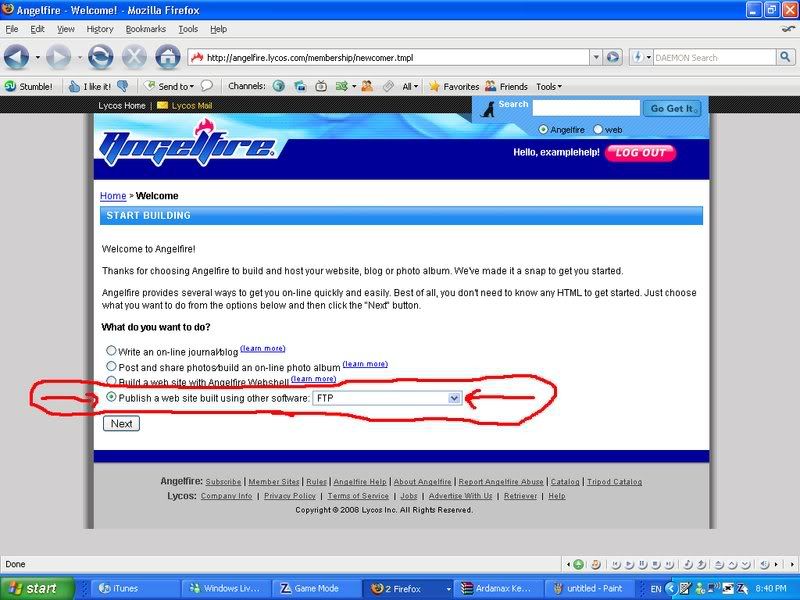
Now go back to your keylogger , put the information given by them in the FTP tab , and enjoy.


Here is the Download link of Ardramax Keylogger 3.1 + Working Serial
Code:
http://hotfile.com/dl/114372129/33a0360/ArdamaxKeylogger31.rar.html


.jpg)




Easily Increase Your ClickBank Banner Traffic And Commissions
ReplyDeleteBannerizer makes it easy for you to promote ClickBank products with banners, simply go to Bannerizer, and get the banner codes for your chosen ClickBank products or use the Universal ClickBank Banner Rotator to promote all of the available ClickBank products.